Your basket is currently empty!
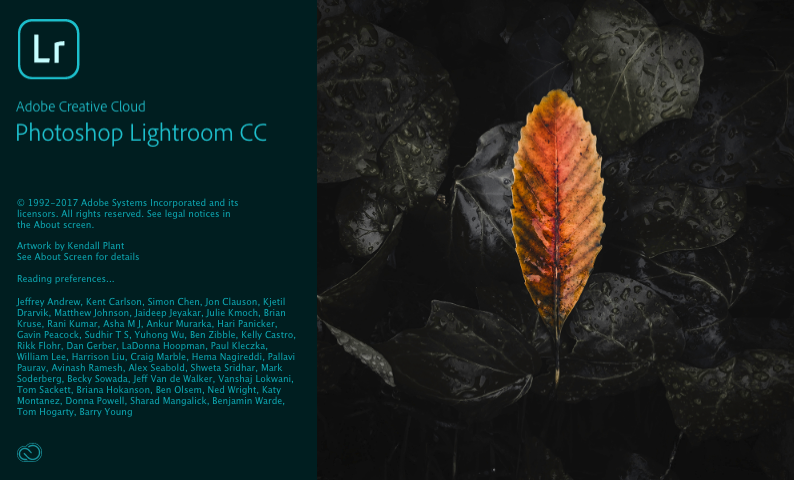
The new Lightroom, and why I’m weary
A few weeks ago, Adobe introduced us to an update within their cheapest Creative Cloud subscription; next to Photoshop and Lightroom, a new app called Lightroom CC was added. The old Lightroom app was rebranded to Lightroom Classic CC.
Beautiful UI
There are many good reviews out in the wild comparing all the features and differences of both apps. Here’s a list of a few very good ones:
In short, Lightroom CC looks stunning. It works great across devices, and the majority of features are retained. Within no time, I was able to find my beloved features; there’s absolutely no need for me to stick with Classic because on the rare occasion that I do hit the limits of Lightroom CC’s functionality, I can just open Photoshop. Even importing my presets was a very smooth process.

An offer I can’t refuse?
However, Lightroom CC forces me into a position that I don’t really want to be in. First of all, it forces me to use the cloud as my main photos storage. That may be great for countries where internet isn’t an issue, but for big parts of the world, this is a pretty annoying and to be honest inconsiderate move of Adobe. I do back up my photos in the cloud, I just don’t want that as my primary storage. Our African internet is just not reliable enough for that (yet).
Secondly, it doesn’t just force me into the cloud, it also forces me into Adobe’s cloud. Currently, I’m using OneDrive to sync my Lightroom Classic catalog for the simple reason that my Microsoft 365 plan includes 1TB of storage. I’m not really keen to pay Adobe another $5 per month for a service I already have somewhere else, because, let’s be serious, 20GB for a photography plan is just a joke, and I’m not ready to give up Photoshop CC and Lightroom Classic CC either.

Next, the migration from Lightroom Classic CC to Lightroom CC was an absolute nightmare. It’s supposed to be a one click migration, but it’s not, unless you’re one of those unique people with tons of local storage just lying around. I migrated once but then discovered that somehow my edits hadn’t been migrated. That of course was not an option at all. So I deleted the migration files and tried another migration.
Note that my Lightroom database is about 150GB and the mere deletion of the migrated catalog still had lingering storage that I wasn’t able to clear with CleanMyMac. I tried to reset the purgeable space on my Mac several times but to no avail. As soon as I tried to migrate, it would indicate that I didn’t have enough storage space; my 500GB drive was not large enough for a fast migration. The result ended up being me having to find a large enough external drive. Again, not a fun or convenient experience.
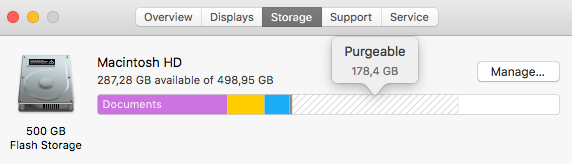
Finally, Lightroom’s local storage is an absolute mess. One of the things I really enjoyed when moving over from Aperture to Lightroom little over a year ago, was their use of Apple’s native folder structure. Aperture was one big file that could be accessed by jumping through some hoops, but Lightroom had a liberating accessibility to it. That’s not longer the case with Lightroom CC. Its local storage is an absolute mess and it seems like they are deliberately trying to discourage you from using local storage by doing it this way.
Next steps
At the same time, it’s clear that Adobe is going to pull the plug on Lightroom Classic CC at some point, and I expect this to be in the not so distant future. With Lightroom CC, they are introducing us to a new app that is clearly the favourite child over Classic. The latter has barely received any TLC with its latest update. In a chat with Adobe support, they told me to just keep using Classic, but I’ve been in the tech industry long enough to see the writings on the wall; very few companies invest time and energy in two apps that do almost exactly the same.
Lightroom Classic CC has been in need of a design overhaul for quite a while now. The UI hasn’t changed in ages and the app feels very outdated. Lightroom CC addresses this, but the trade-in is too big for me, it would make me even more dependent on Adobe than I’d want to be right now.
I’m just not sure what my best options are for the near future.
Should I give it some time and hope that Adobe will start being considerate to those parts of the world with crappy internet and give Lightroom Classic CC some TLC as well? As I’m typing this, I’m thinking: “You’re so naive for even considering this option.” I am really not hopeful that Adobe will revamp Lightroom Classic CC as well. Heck, even the “Classic” part of the name makes that clear.
Should I just succumb and go Adobe all the way? That does mean that I just lock myself in for life. It’s no longer a matter of Lightroom being the software I use for editing picture; Adobe would make me entirely reliant on them for everything I do related to photography.
Should I start exploring other photo editing software? I’ve moved over from Aperture about a year ago after doing a lot of research and it’s a painful process. Apple was pulling the plug on their photography app, and contrary to Adobe’s new app, Apple’s Photos (their new App) was no comparison whatsoever for Aperture. So does this mean I have to switch again with all the time and effort that comes with it? I honestly don’t know.
So do you have any suggestions?
Comments
4 responses to “The new Lightroom, and why I’m weary”
-
Thanks for sharing this! I have the Photography bundle, but had been putting off looking into the new Lightroom.
-
Adobe is forcing you to put your photos on their servers. Extreme arrogance and no thanks.
-
I have used Lightroom version 6. I also have ACDSee Ultimate which does nearly everything Lightroom can do for adjusting Raw (except maybe some higher features). I also have DXO Elite PhotoLab2 which has a great and fast interface and customization to how you like your interface. Both are full licenses, so you can update when you like or not and they are mature products. I had not been using Lightroom much lately. However, Photoshop is still needed for the difficult multi layer masking I do. ACDSee and DXO are great alternatives to Lightroom and lots of pros use these products. (except maybe die-hard Lightroom fans, but always work trying out new software I think.

Leave a Reply